"Why use Glibzter Immersive when I can simply use an online dictionary or Google search the meaning of a word or phrase for free?" This blog gets down to answering this question of yours.

You come across a word "nuanced" in a sentence 'They appreciated her nuanced performance' while reading an online article. The word is familiar to you. You've heard it before but somehow you are unable to recall the meaning of it. What is it that you'd do?
If you have a dictionary app on your mobile or can access a dictionary website, you will open it, key in the word and get the following: (This is what appears when I key in the word 'nuanced' into TheFreeDictionary.com website)
Dictionary usage
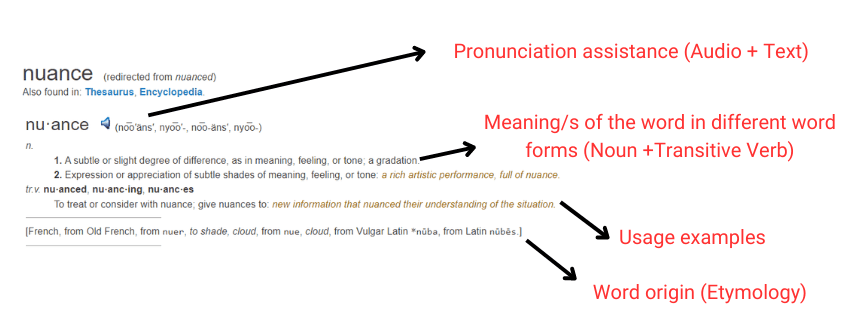
A dictionary's use case is predominantly to help you understand the meaning of a word or phrase. It was very rare for dictionaries in their print/ offline versions to have usage examples. Usage examples are key to better comprehension of the meaning and also aid in improved retention. If the sentence sticks in your mind, then you'd always associate the usage of a particular word or phrase with that sentence.
Online dictionaries come with a feature of audio pronunciation assistance in addition to a pronunciation key. This is indeed a nifty tool for English language learners to use in order to help them get their pronunciation of the word or phrase right.
In the example above, we also see the dictionary helping out with the word origin. Language purists swear by etymology (study of history and origin of words) as an effective way to remember them better.
[French, from Old French, from nuer, to shade, cloud, from nue, cloud, from Vulgar Latin *nūba, from Latin nūbēs.]
[French, from nuer to show light and shade, ultimately from Latin nūbēs a cloud]
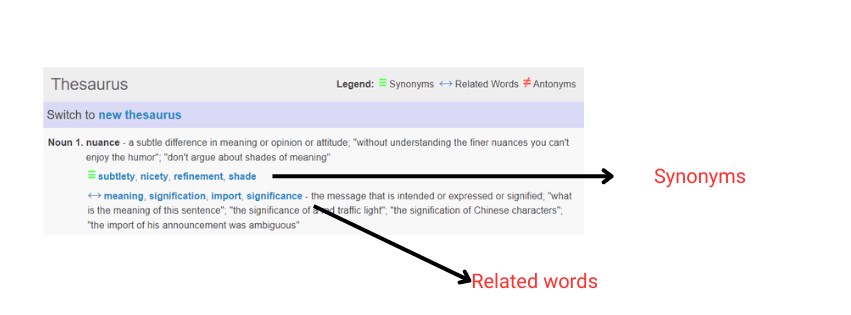
An online dictionary could also double up as a Thesaurus, providing you with synonyms (associated words having the same meanings that can be used to substitute the word being referenced) and antonyms (words having the opposite meaning of the referenced word). Some dictionaries also help provide a visual representation of the word (more so for tangible objects) to aid in better association, retention and recall.
Google Search the meaning
In the absence of a physical dictionary or a dictionary mobile app, Google Search comes in handy to search for the meaning of the word. This is usually actioned by prefixing 'meaning of' or 'define' to the word you'd want to search.
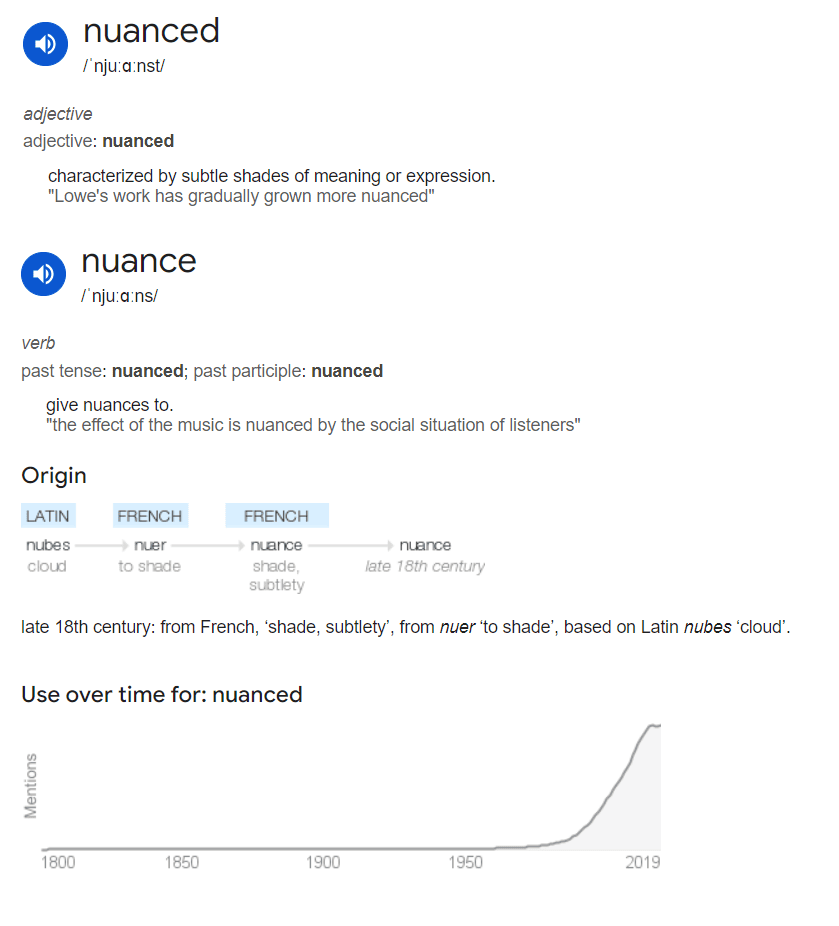
Pronunciation assistance, meaning, usage examples and word origin are covered similar to what other online dictionaries cover. Additionally, Google Search yields a very interesting feature of 'word usage over time' as denoted by the graph.
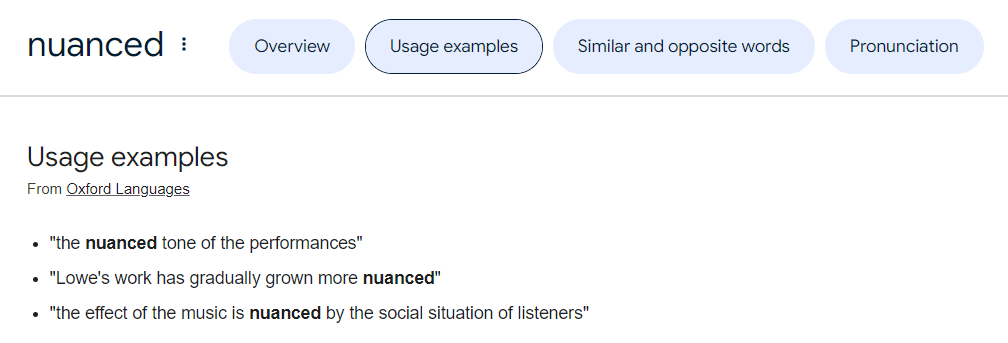
In the 'Usage examples' section, we see 3 sentences. In total, there are 5 usage example sentences including 2 in the 'Overview' section. Moving on to the 'Similar and opposite words' section, you have a list of synonyms (and antonyms when applicable).
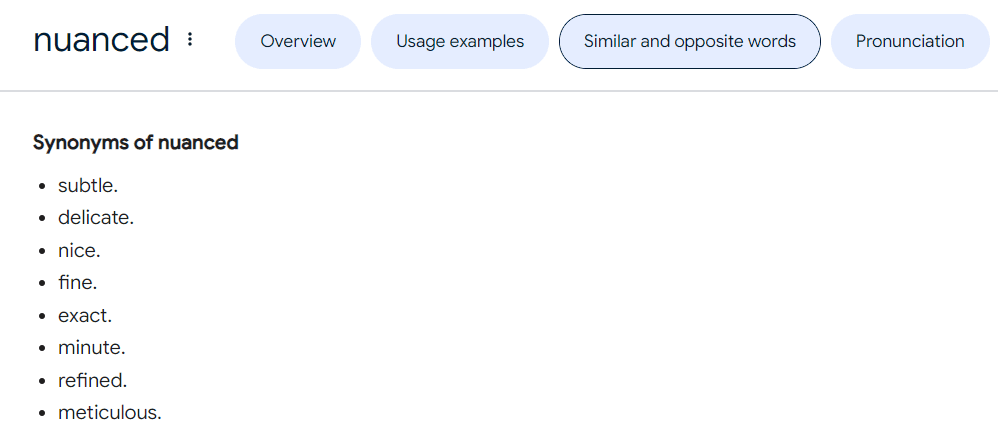
The last segment of 'Pronunciation' has a visual depiction of mouth movement while pronouncing the word with audio assistance. Users can select pronunciation in Indian English, American accent and British accent. What's more? Users can adjust the pace of the pronunciation to 'Slow'.
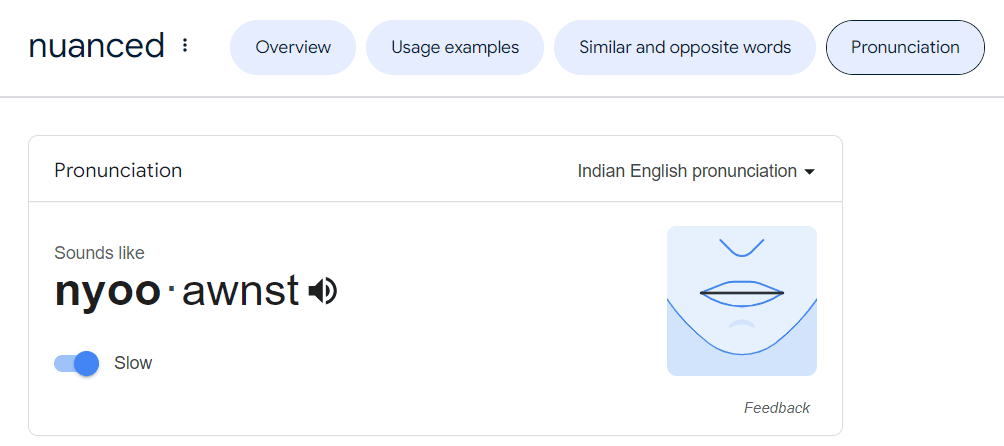
Using Glibzter Immersive
Glibzter Immersive is a powerful web browser extension that helps you build and expand your English vocabulary in an 'Immersive' manner replicating how we naturally learn a language. i.e. by watching movies, TV shows, web series and by reading online news articles.
Glibzter Immersive assumes the following roles to aid you in your English communication skills improvement journey through vocabulary building:
Digital Magnet for Words and Phrases
Download the Glibzter Browser extension for Google Chrome or Microsoft Edge browser.
Open a web page of any of the media channels we currently support for online news or videos on YouTube and Netflix with English subtitles/ closed captions.
Glibzter Immersive will work its magic as a digital magnet of words and phrases for that news article or video. The browser extension will show you an estimation of the words and phrases in an article or video.
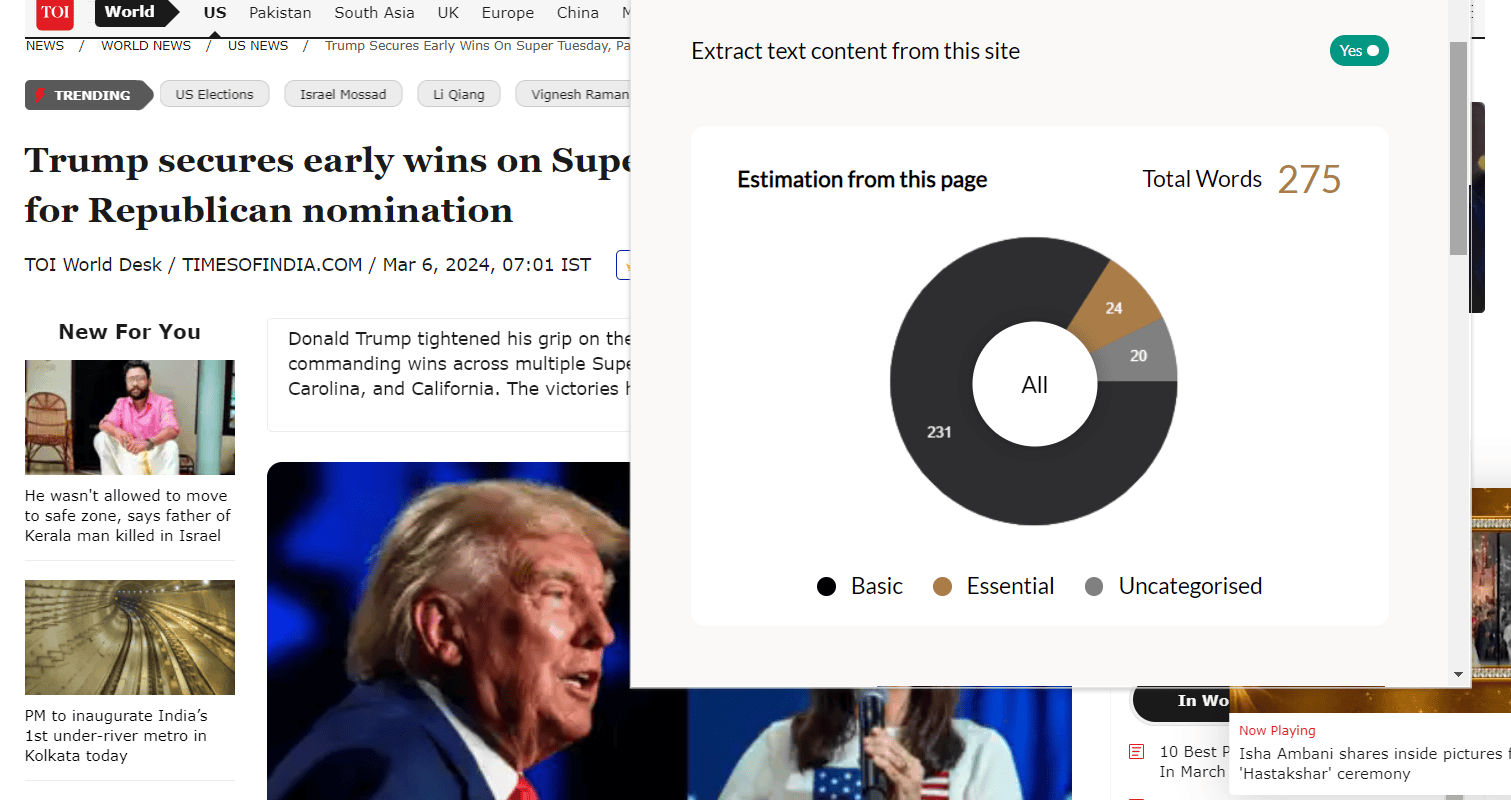
Words and Phrases are categorised as Basic, Essential and Uncategorised.
Basic: These would be words/ phrases which anyone with foundational knowledge of English is likely to know.
Essential: These would be words/ phrases which Glibzter recommends to you for practice.
Uncategorised: These would be words/ phrases which could be proper nouns, words from other languages or those which are newly coined (neologisms).
In the example above, out of the 275 words in the news article; Glibzter curates and suggests only 24 words for practice. That is the role played by Glibzter Immersive as a digital magnet for words and phrases.
Digital Diary for Words and Phrases
After reading a news article or streaming a video with subtitles/ closed captions online, you now move on to practice the words and phrases that have been acquired. The Glibzter Immersive browser extension has a segment which records how many words and phrases have been acquired and practiced, categorized by sources i.e. from videos and online articles. This section can be clicked to move on to the practice section.
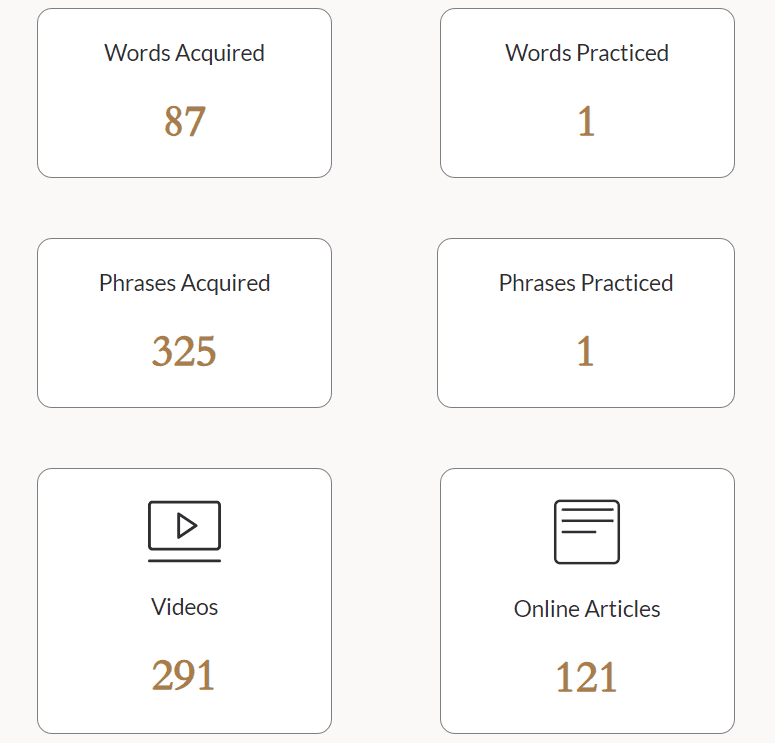
Glibzter Immersive's browser extension also comes with a very handy manual entry feature. You come across a word or phrase offline or on a media channel that is currently not part of our offering, all you have to do is manually enter it into the section below to keep it ready for practice.
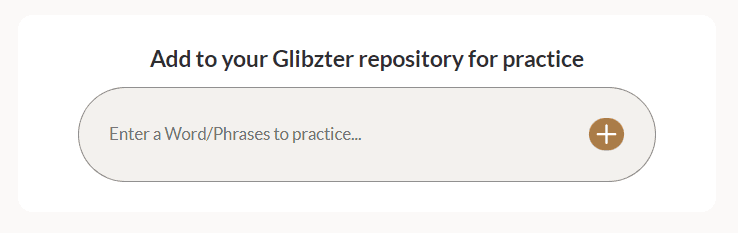
This shows you have Glibzter Immersive serves as a digital diary for recording all the new words and phrases relevant to you.
With helping you with English Vocabulary building and expansion as the main objective, Glibzter Immersive takes on the role of a digital gym to enable you to develop your verbal ability.
Digital Gym for Building Verbal Ability
A gym is where you go to in order to build muscle or increase your levels of fitness. As a digital gym, Glibzter Immersive's web app enables you to build and expand your English vocabulary through practice of contextual usage of words and phases (which would include idioms, phrasal verbs and collocations).
Much like how running on a treadmill will show you the distance covered and the calories burnt, Glibzter Immersive helps you to quantify your word power in terms of quantifying the number of words and phrases acquired, already known and practiced by the period of time you select (i.e. Today, Yesterday, Last week, Last Month, Last Year, Till Date etc.)
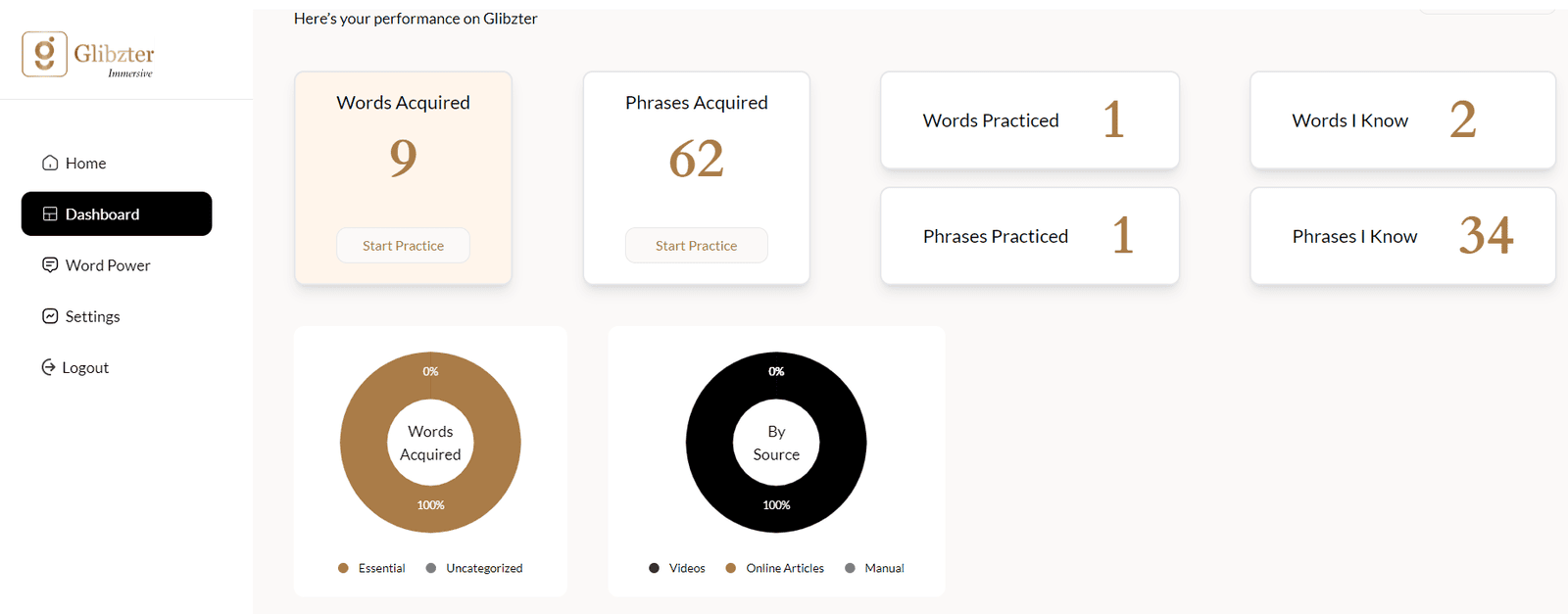
Click on 'Start Practice' (for either words or phrases and you will be taken to a page called the Card of 5.
You can select which words/ phrases you want to practice on that card. This opens up an interface which helps you practice the usage of the word/ phrase by:
- Context
- Situation
- Emotion
- Word Combinations (Collocations)
- Synonyms
- Test
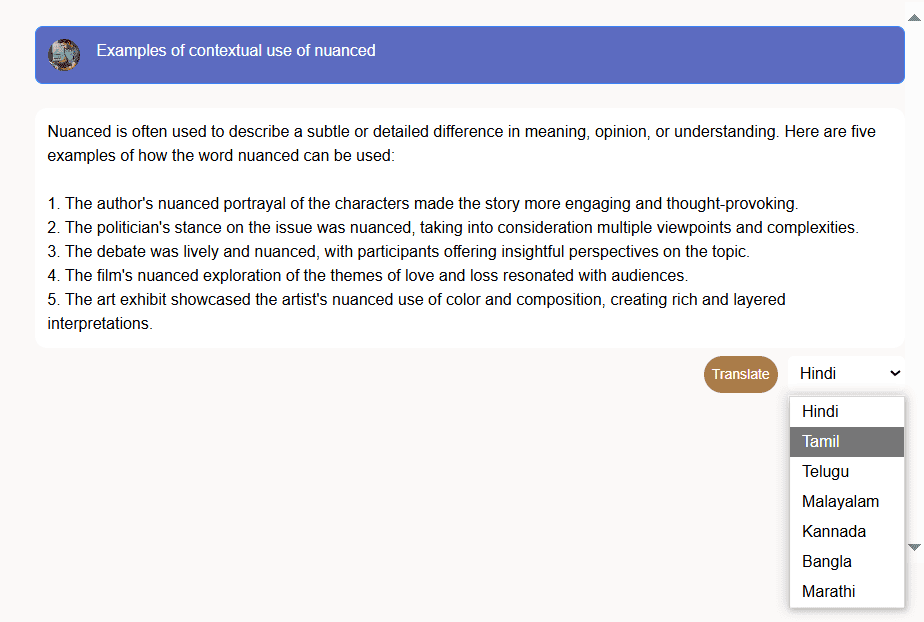
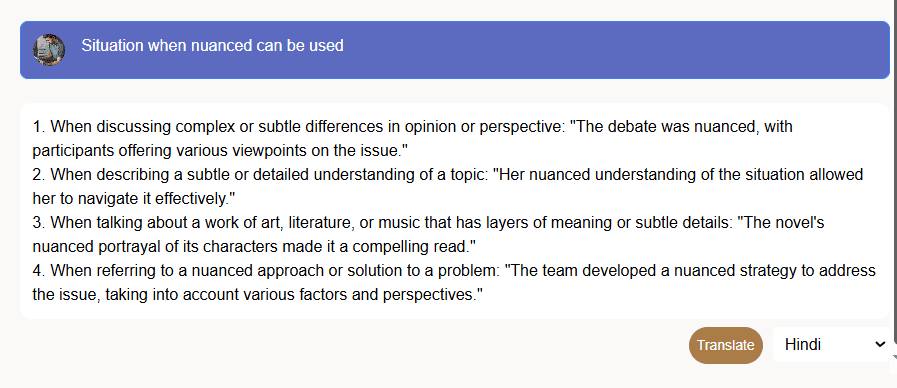
As can be seen, Glibzter Immersive enables you to gain a deeper understanding of the context of usage of the word 'nuanced' by giving you situations when the word can be used along with examples. The latest version of Glibzter Immersive will also provide 'Word Combinations' which are essentially collocations (e.g. nuanced performance, nuanced portrayal etc.).
These can be translated into 7 Indian regional languages. We will be looking to offer this facility to international languages in the future. There is also an audio feature enabled to read out these usage examples to enable you to pronounce the words in the sentences right.
Also, get to know the usage of words/ phrases by 5 basic emotions: Happiness, Sadness, Fear, Surprise and Anger
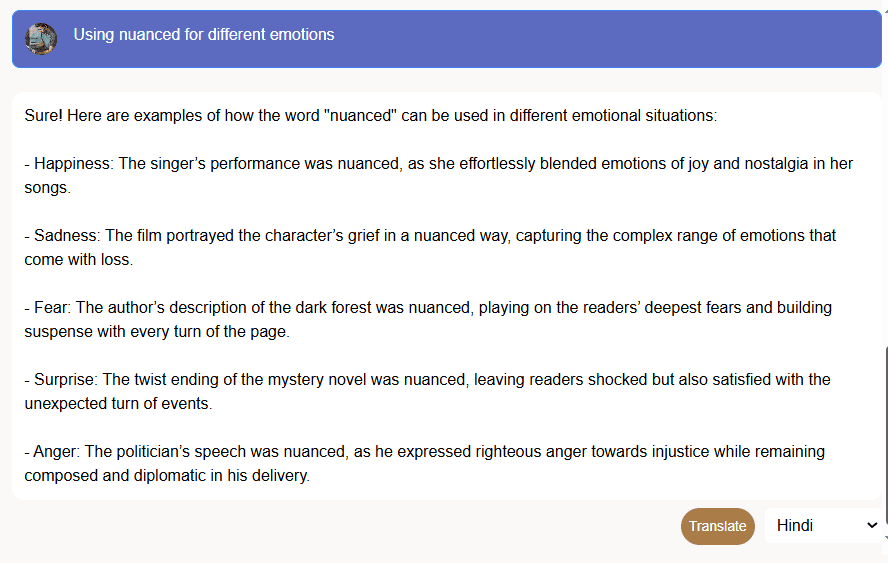
There is also a 'Test' feature to test your contextual understanding of the word/ phrase usage.
Quantifier of your Word Power
As a user of Glibzter Immersive, you get to know exactly how many words and phrases you have acquired (from videos, online articles and manual entry), practiced and already known for any selected time frame.
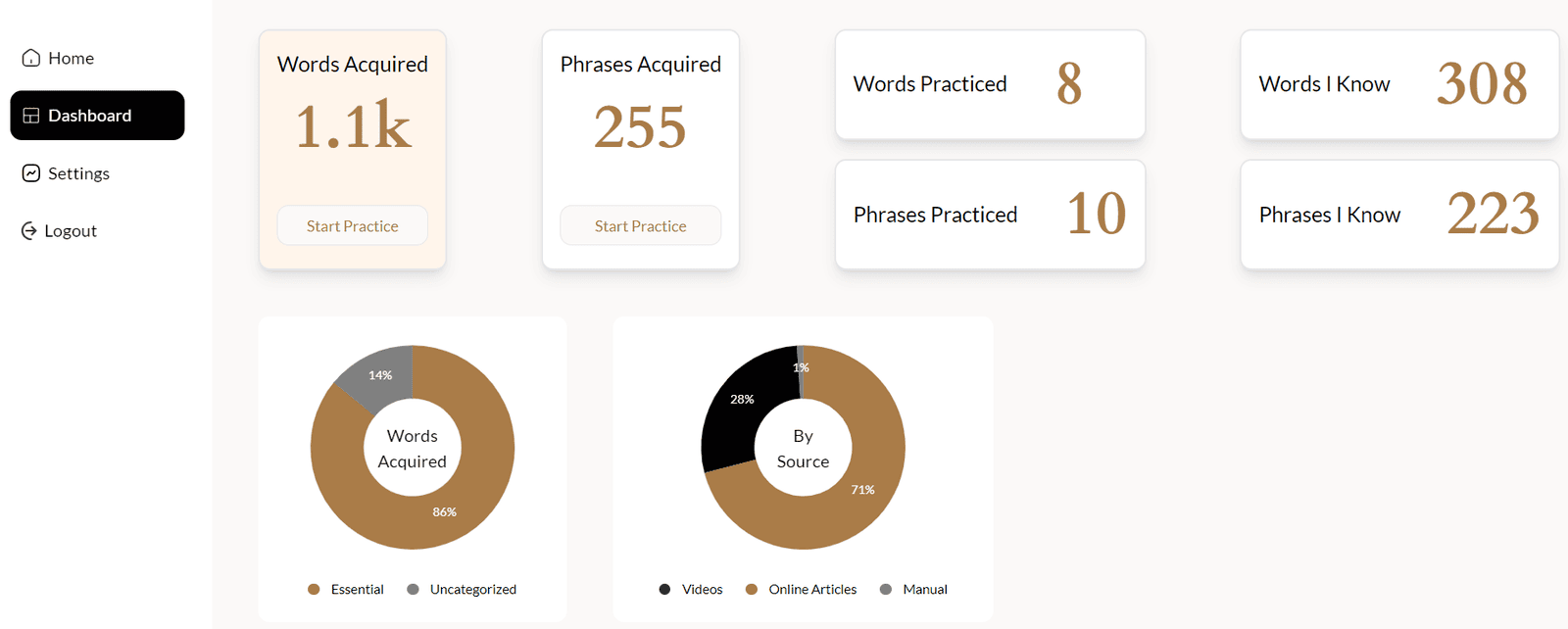
Vocab Coach - Daily Word and Phrase Lists
With Daily Dozen (Word list with 12 words) and Take20 (List of 20 phrases), you can accelerate your English vocabulary building and expansion by practicing these curated theme based word and phrase lists; in addition to acquiring and practicing via content from digital media consumption.
All this makes Glibzter Immersive the most engaging, systematic and fastest way for you to build your English Vocabulary and hone your communication skills.
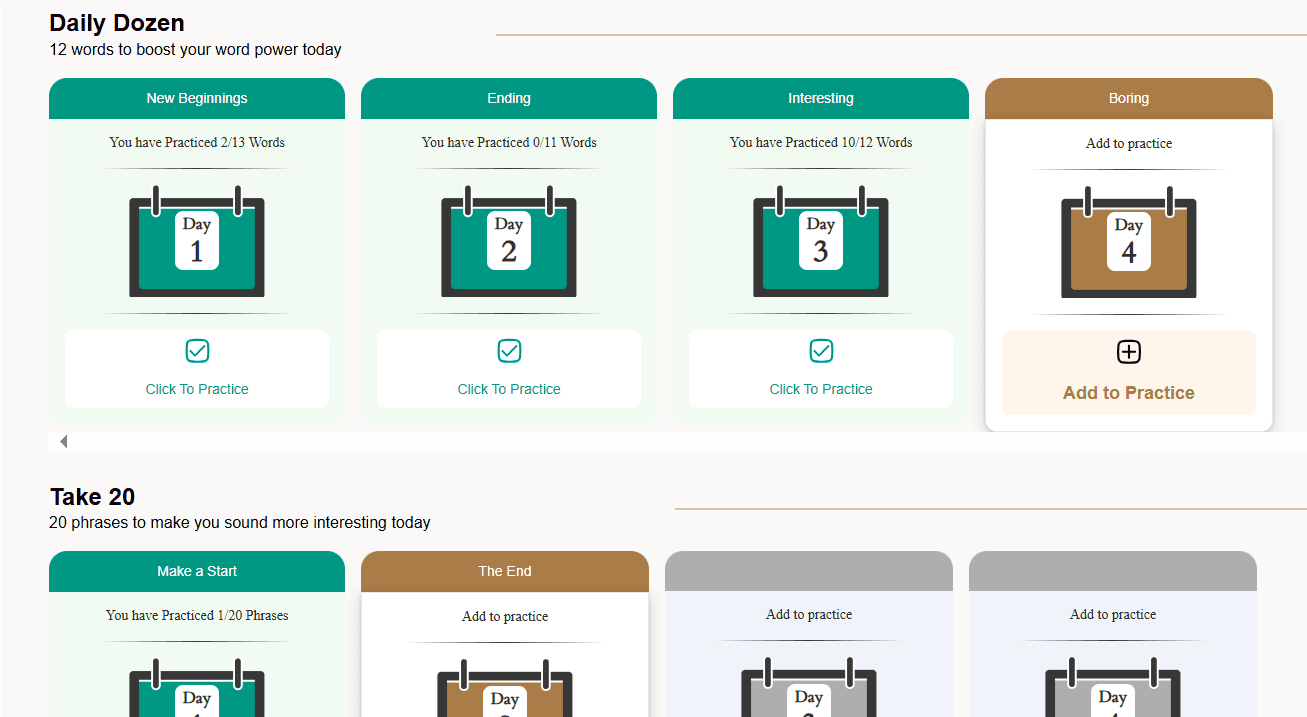
Voice enabled practice - Coming Soon
In the future, Glibzter Immersive will come integrated with AI-enabled voice practice to help you by recording the usage examples of words and phrases in your own voice. This will boost your confidence in applying what you have learnt through Glibzter Immersive.
Summarizing the observations
Quite clearly, Glibzter Immersive is more than just a word meaning reference tool which an online dictionary or a Google search would cater to. Its use case is very different as it is more focused on being your digital vocabulary coach acquiring, curating and presenting relevant words and phrases from the digital content you consume online as well as through daily thematic lists; for contextual practice.
| Online Dictionary | Google Search |  | |
| Real-time curation of words and phrases from digital content (YouTube/ Netflix videos and online news) | No | No | Yes |
| Quantify your Vocabulary | No | No | Yes |
| Audio assistance for pronunciation | Yes | Yes | Yes |
| Context (Situation and Emotion) based usage practice | No | No | Yes |
| Voice based practice | No | No | Coming soon! |
Are you ready to Glibzter today?
If so, download the Glibzter Immersive browser extension and web app for Google Chrome and Microsoft Edge.
Know more about its Features, Benefits, Use Cases, and Pricing. Share your views on the product in the comments section below.


