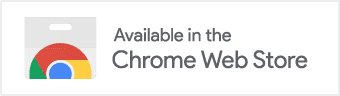How Glibzter Immersive functions
The browser extension which works on Google Chrome and Microsoft Edge, as well as the web application perform the following functions:
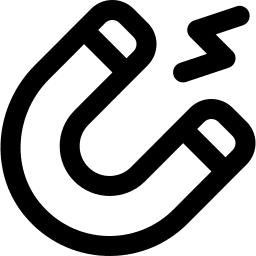
Digital Magnet
The browser extension works as a digital magnet that identifies words and phrases most relevant for you.
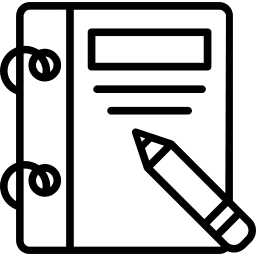
Digital Diary
The web app is a digital diary recording and quantifying the words and phrases you've acquired and practiced.
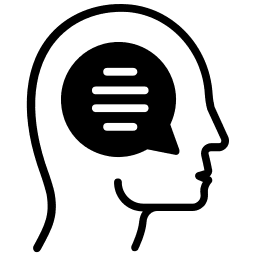
Digital Verbal Gym
The web app is where you go to practice the contextual usage of the words and phrases you've acquired.
Please note:
Glibzter Immersive currently works only on laptops and desktop devices.
With your love and support, we will work on a mobile app (Android) soon
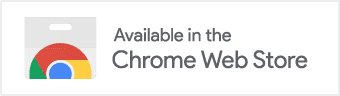

Glibzter Immersive Browser Extension Features
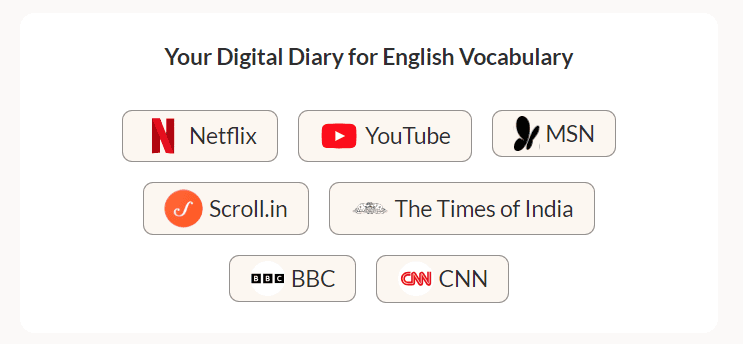
Media channels
The browser extension lists out media channels that Glibzter Immersive can operate on - 2 OTT video streaming platforms and 5 online news portals.
Click on any of these logos to get started.
Words estimation
Turn on the permission to extract content from the selected site and get to see the estimated number of words and phrases in selected web page.
They are categorized as 'Basic' 'Essential' and 'Uncategorized'.
Glibzter Immersive will present only the 'Essential' and 'Uncategorized' words and phrases for you for contextual practice on the web app.
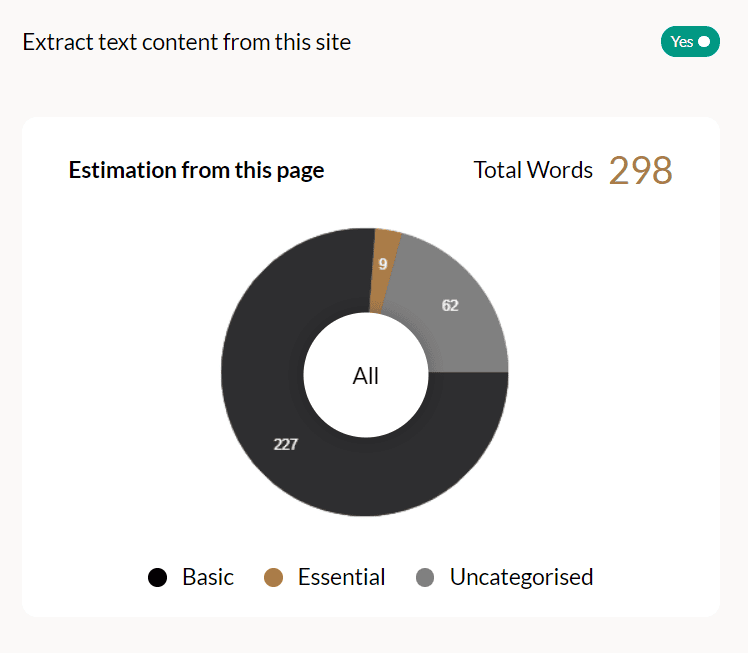
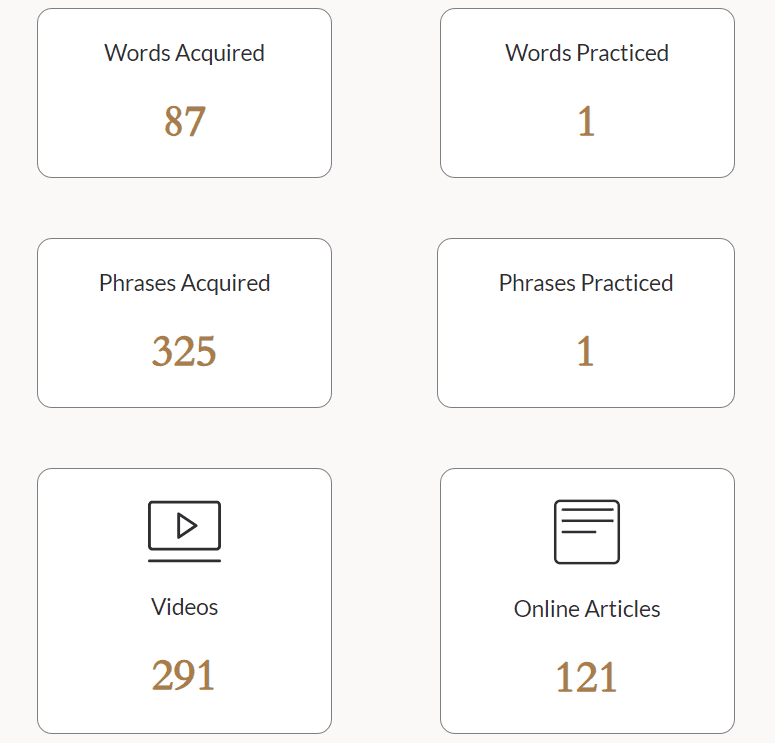
Dashboard
Manual entry
Came across a new word or phrase from another media channel or offline?
You can manually enter it in this space on the browser extension into the Glibzter Immersive repository.
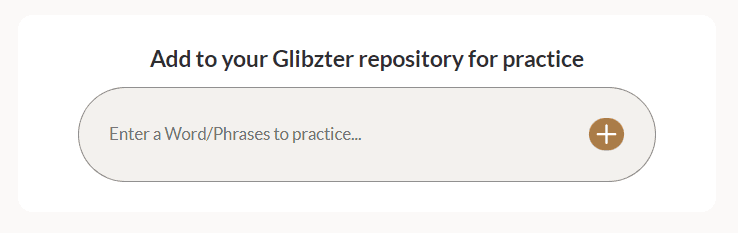
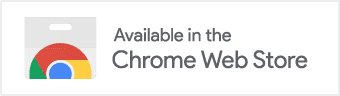

Please note:
There is a daily limit of 300 'Essential' words and phrases are curated by Glibzter Immersive.
The browser extension will stop performing the word and phrase selection once this limit is reached.
This feature has been introduced to ensure that the learning experience isn't too overwhelming.
You will need to practice the selected words and phrases on the Glibzter Immersive web app for the extension to continue the curation.
Glibzter Immersive Web App Features
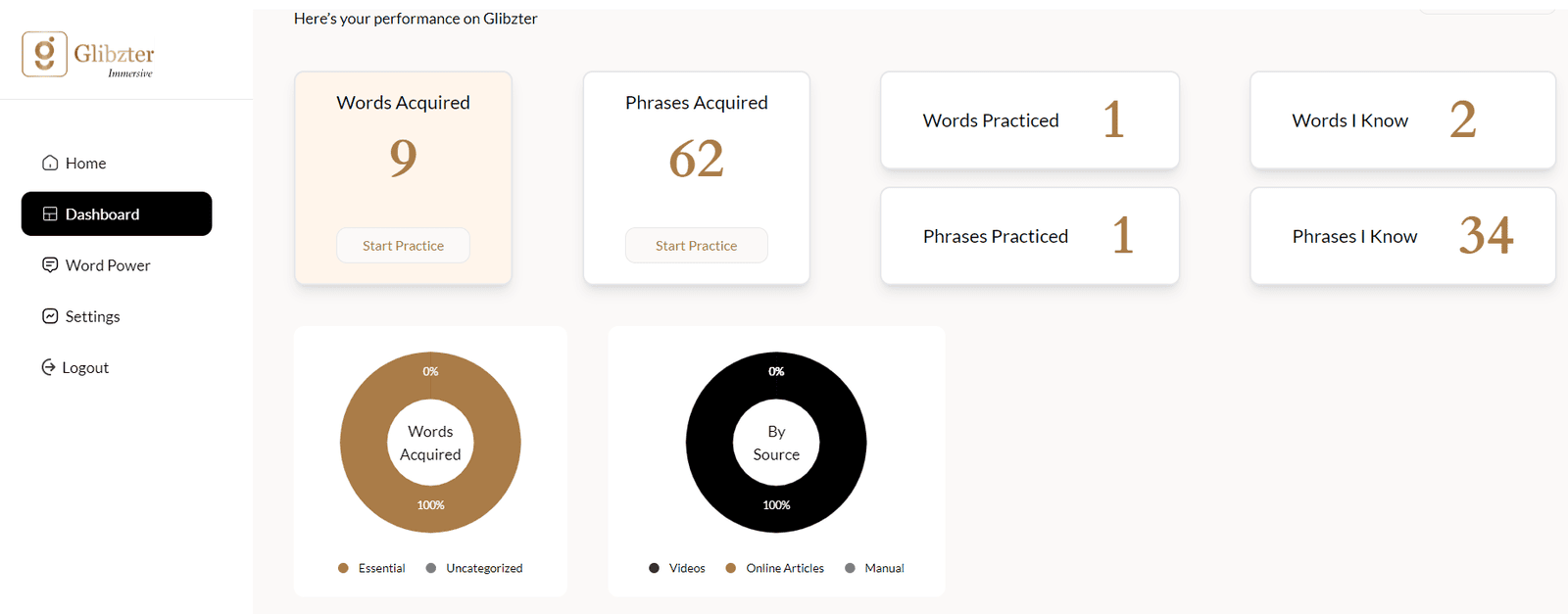
Dashboard - Overview
Click on the Words Acquired/ Phrases Acquired section of the browser extension and you are lead to the web app's dashboard which shows you:
- How many words and phrases have been: Acquired | Practiced | Already known
- Words and phrases by category and source
- How many media sources have been accessed
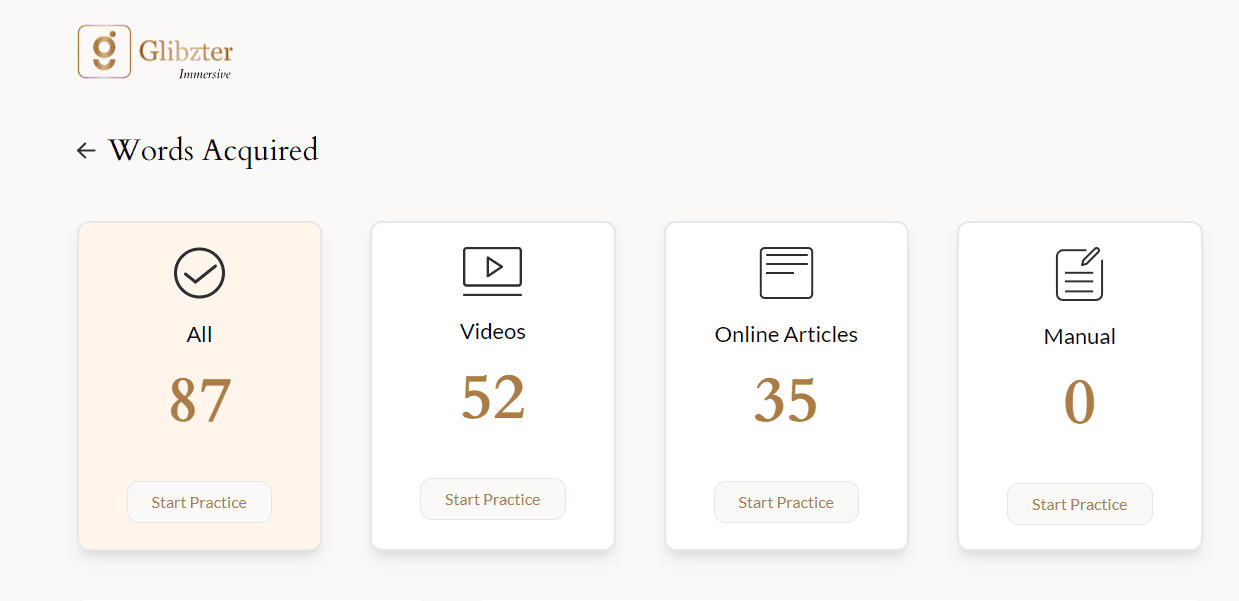
Start Practice
Click on the Start Practice button on 'Words Acquired' and 'Phrases Acquired' and you get to see the words and phrases acquired by source: Videos, Online Articles and Manual Entry
Scroll down and see the 'Card of 5' to select words/ phrases for contextual practice.
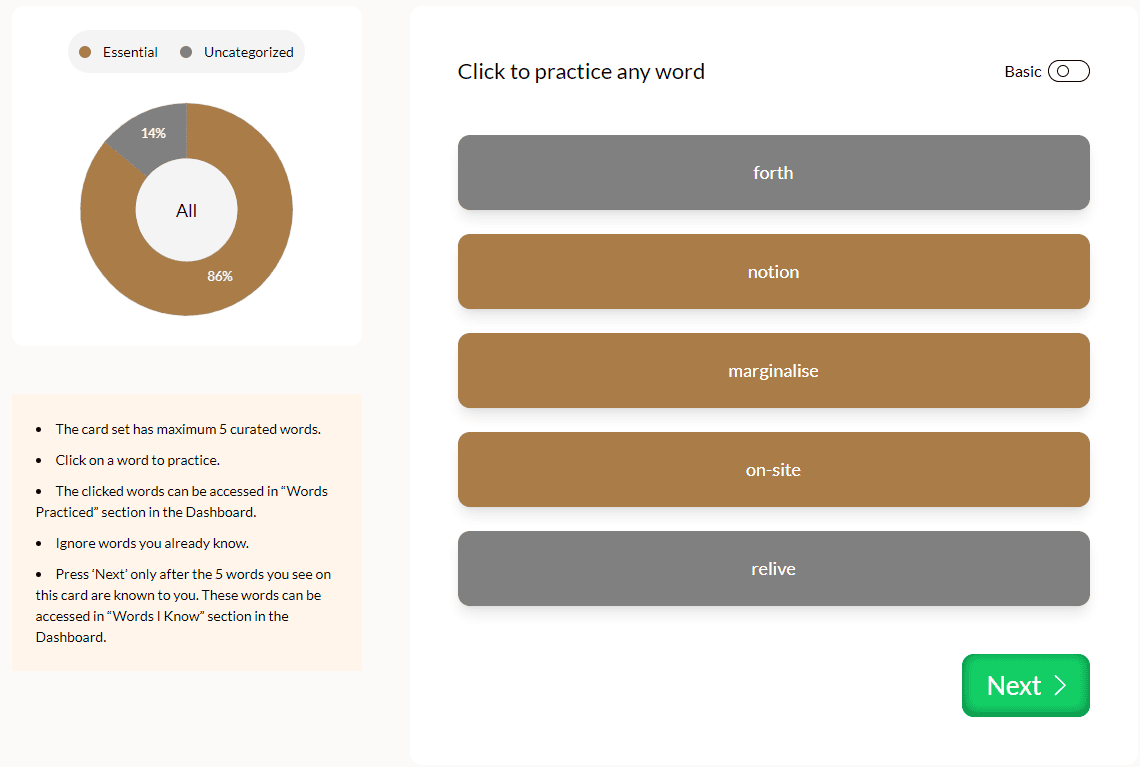
Card of 5
Comprising five 'Essential' and 'Uncategorized' words or phrases per card, you can select the words/ phrases you wish to practice, while ignoring the ones you already know.
The practiced word/ phrase will be replaced by another word/ phrase.
Click the green 'Next' button only after all the five words/ phrases you see on the screen are known.
If you wish to practice 'Basic' words and phrases, turn on the Basic toggle button.
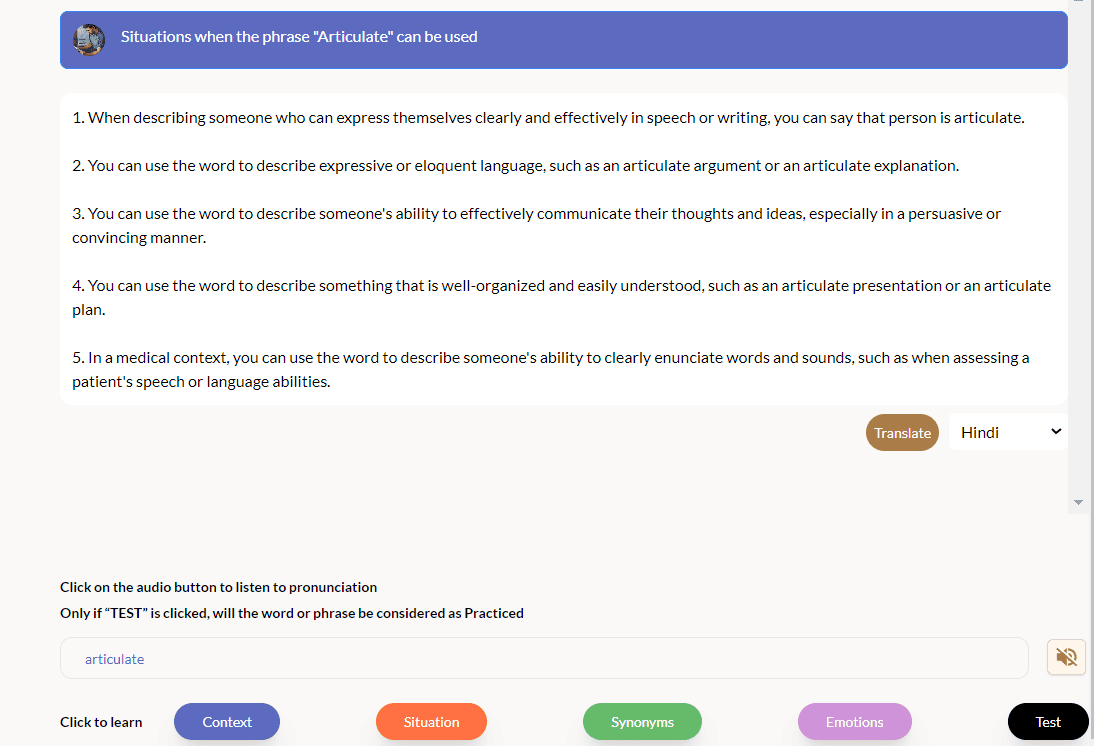
AI-powered Contextual Practice
More than a dictionary. This is where the 'real learning' takes place.
Once you click on a word/ phrase from the 'Card of 5', it opens up this interface to help you with:
- Usage examples by context, situation and emotion
- Collocations or word combinations with usage examples
- Synonyms
- Audio feature for pronunciation aid
- Translation into a language of your choice.
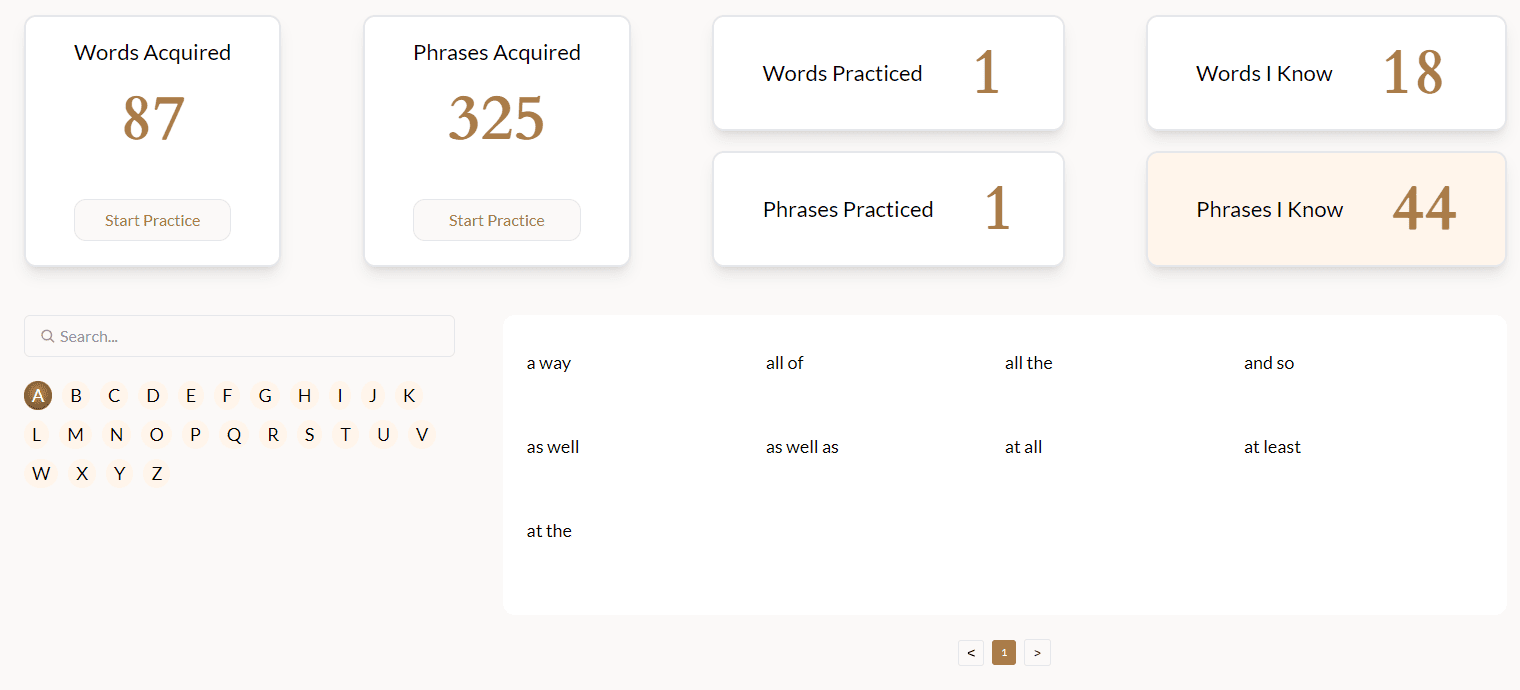
Practiced and Known Words/ Phrases
All the practiced words and phrases can be accessed by clicking on 'Words Practiced' and 'Phrases Practiced'.
Likewise, all the known words and phrases (ignored in the 'Card of 5') can be accessed by clicking on 'Words I Know' and 'Phrases I Know'.
We will be introducing a 'Search' feature for your convenience.
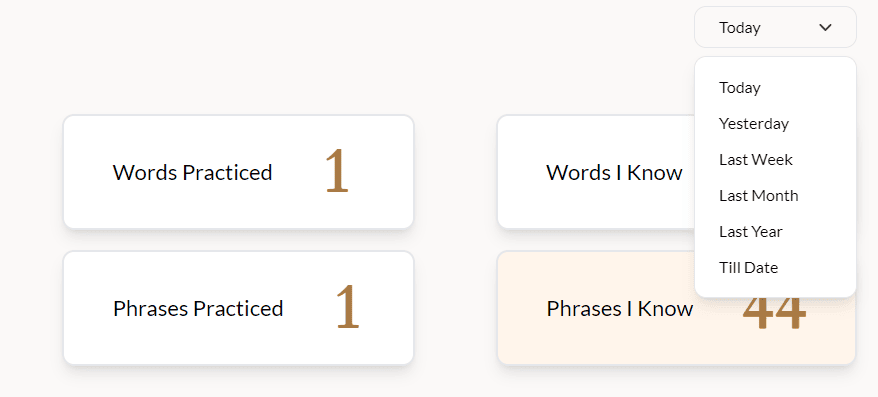
Sort by period of time
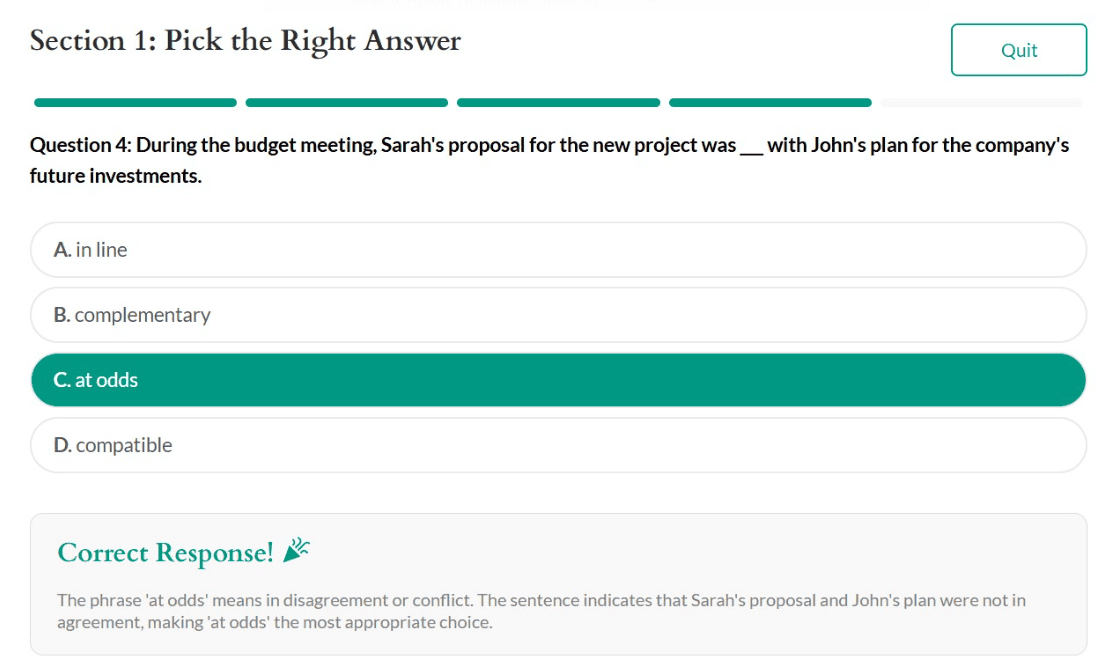
Test: MCQs
A test feature with multiple choice questions (MCQs) to test you on your contextual understanding of when and how to use a word or phrase.
We use AI to suggest the correct response.
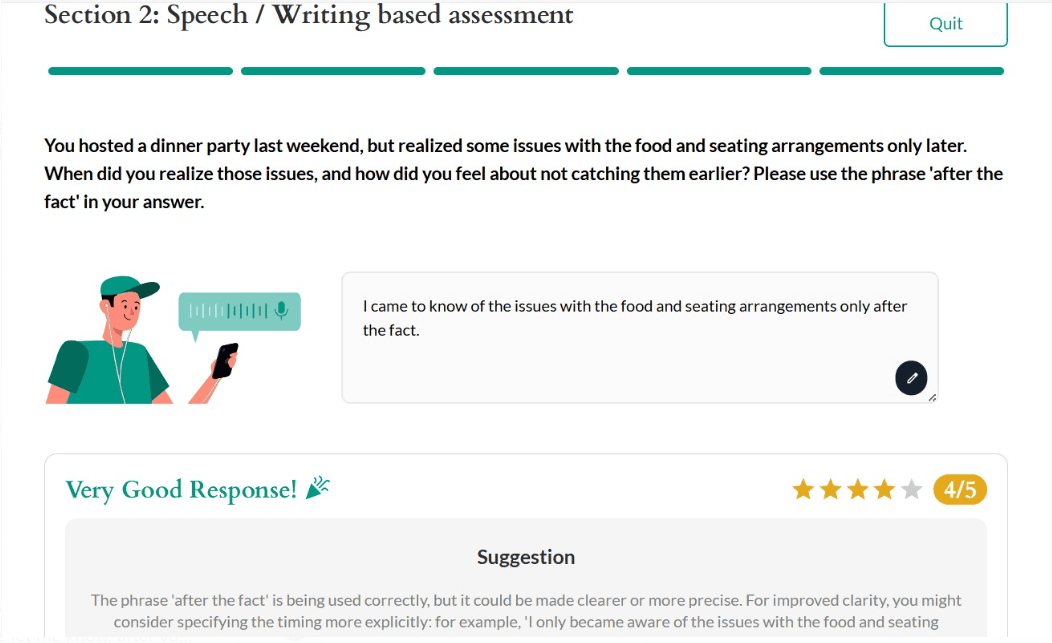
Test: Speech / Writing assessment
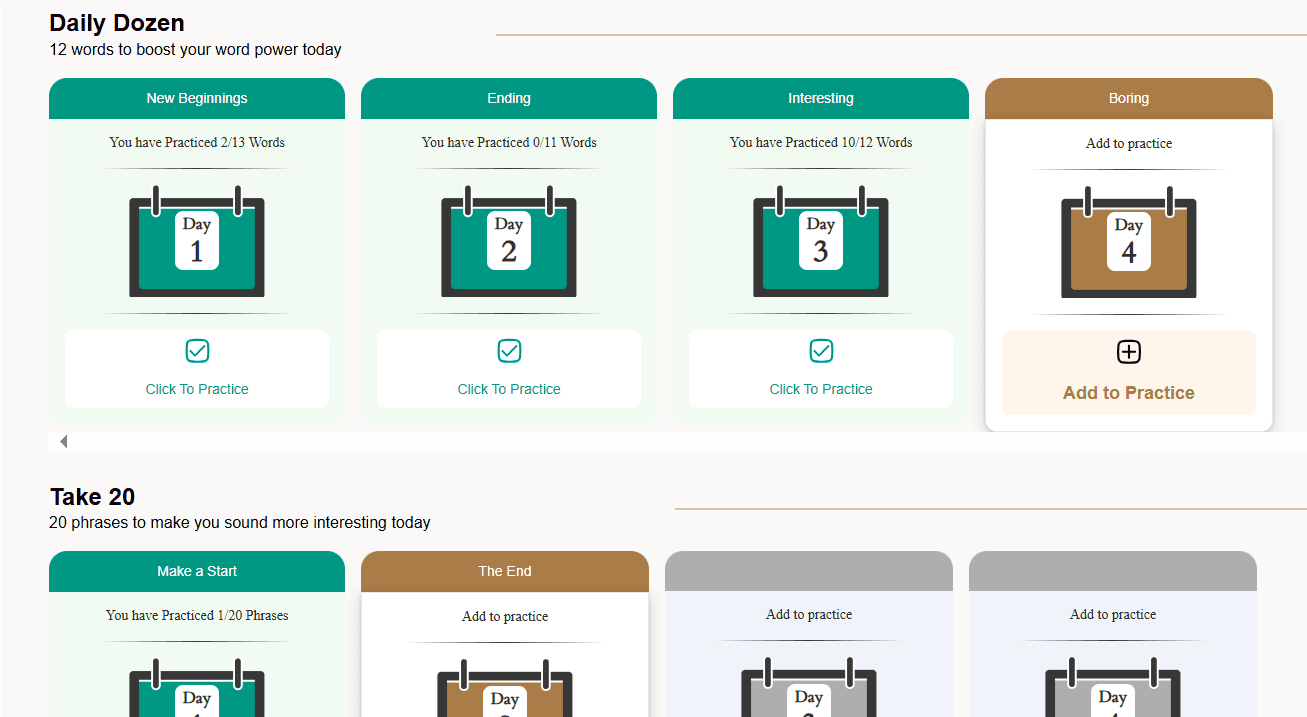
Daily Practice - Words and Phrases
On the 'Home' page, access daily practice sets of 20 words and 20 phrases acquired from videos and online news articles, giving you the opportunity for practicing in 'smaller snackable' quantities.
We will launch curated thematic and non-thematic word lists (Daily Dozen) and phrase lists (Take 20)- a 365 day English Vocabulary enhancement engagement. Feature launching in January 2025.
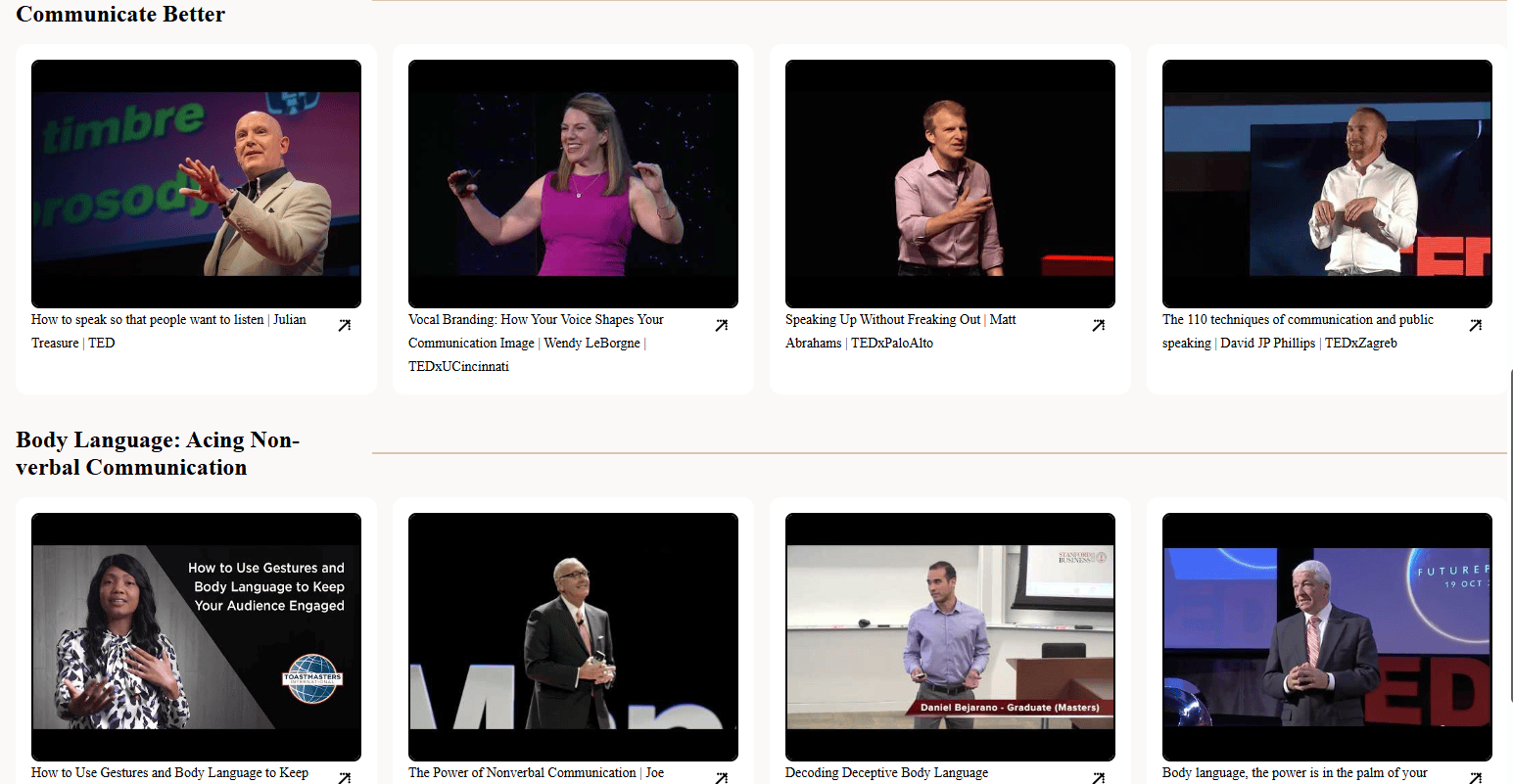
Curated YouTube Videos